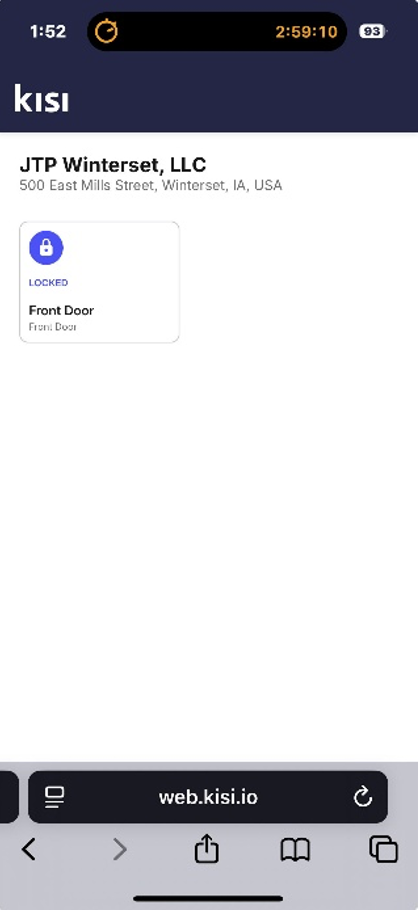no app needed!
After you book your appointment, we’ll send you a text and email with your personal entry link. Triple Play Training & Events uses electronic entry, so your phone becomes your digital key.
When you arrive, just tap the “Front Door” icon and walk right in during your scheduled time. Your key is automatically tied to the email and phone number you used when booking.
Easy, quick, and no downloads required!